Dialogs
Dialogs provide capability to interact with the user rising dialogs directly from the PLC program.
Jump start
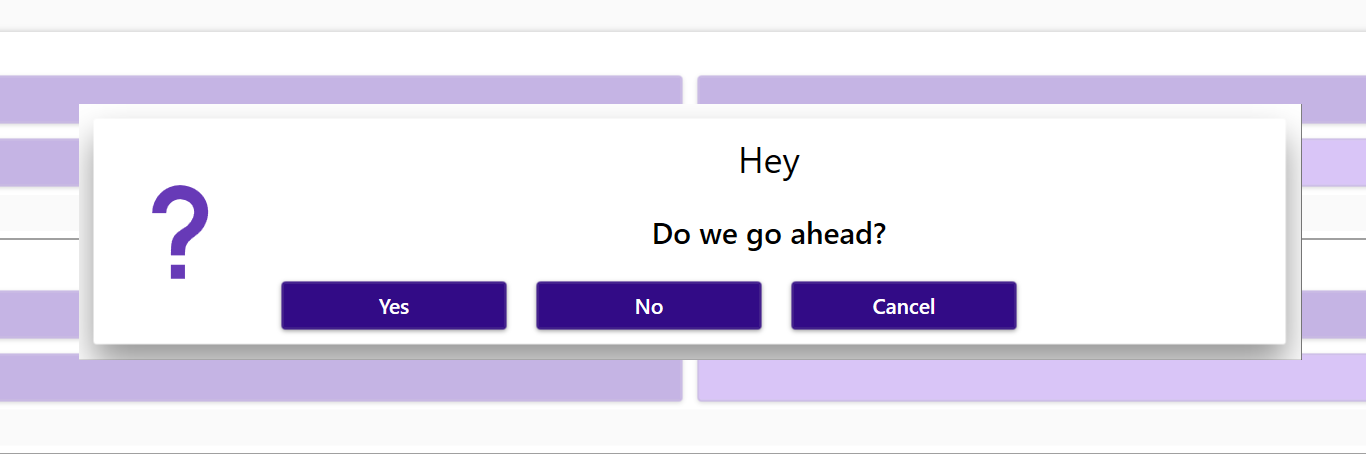
PLC
VAR
_invokeDialog : BOOL;
_dialog1 : TcoCore.TcoDialog(THIS^);
_answer : STRING;
END_VAR
//----------------------------------------------
IF(_invokeDialog) THEN
_dialog1.Show()
.WithType(eDialogType.Question)
.WithYesNoCancel()
.WithCaption('Hey')
.WithText('Do we go ahead?');
IF(_dialog1.Answer = TcoCore.eDialogAnswer.Yes) THEN _answer := 'YES'; END_IF;
IF(_dialog1.Answer = TcoCore.eDialogAnswer.No) THEN _answer := 'NO'; END_IF;
IF(_dialog1.Answer = TcoCore.eDialogAnswer.Cancel) THEN _answer := 'CANCEL' END_IF;
IF(_dialog1.Answer <> TcoCore.eDialogAnswer.NoAnswer) THEN _invokeDialog := FALSE; END_IF;
END_IF;
Listening to dialogs in a WPF application
TcOpen.Inxton.TcoAppDomain.Current.Builder
.SetPlcDialogs(DialogProxyServiceWpf.Create(new[] { PlcConnector.MAIN })); // Will listen to all dialogs contained in MAIN.PRG